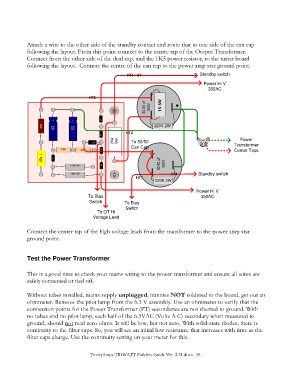Page 35 - Triwatt Custom Lead Amp Builder's Guide
P. 35
Attach a wire to the other side of the standby contact and route that to one side of the can cap
following the layout. From this point connect to the centre tap of the Output Transformer.
Connect from the other side of the dual cap, and the 1K5 power resistor, to the turret board
following the layout. Connect the centre of the can cap to the power amp star ground point.
HT1 / OT Standby switch
Power Hi V
350AC
HT3
50-50 uF 500V 1K 5W
+ + + + + +
+ + >|
82K 47uf 47uf 220K 2W
50V 50V
>| HT2
2K4 5W To 50/50 Power
>|
Can Cap Transformer
15K 47K >| Center Taps
47n | >|
910K 2W >| 50-50 uF 500V
180K 2W HT1 Standby switch
HT1
220K 2W
Power Hi V
To Bias 350AC
Switch To Bias
Switch
To OT Hi
Voltage Lead
Connect the center tap of the high voltage leads from the transformer to the power amp star
ground point.
Test the Power Transformer
This is a good time to check your mains wiring to the power transformer and ensure all wires are
safely connected or tied off.
Without tubes installed, mains supply unplugged, trannies NOT soldered to the board, get out an
ohmmeter. Remove the pilot lamp from the 6.3 V assembly. Use an ohmmeter to verify that the
connection points for the Power Transformer (PT) secondaries are not shorted to ground. With
no tubes and no pilot lamp, each half of the 6.3VAC (Volts A C) secondary when measured to
ground, should not read zero ohms. It will be low, but not zero. With solid-state diodes, there is
continuity to the filter caps. So, you will see an initial low resistance that increases with time as the
filter caps charge. Use the continuity setting on your meter for this.
TrinityAmps TRIWATT Builders Guide Ver. 2.31.docx- 35 -